Furniture Manufacturing: The Benefits of Creating Revit Families
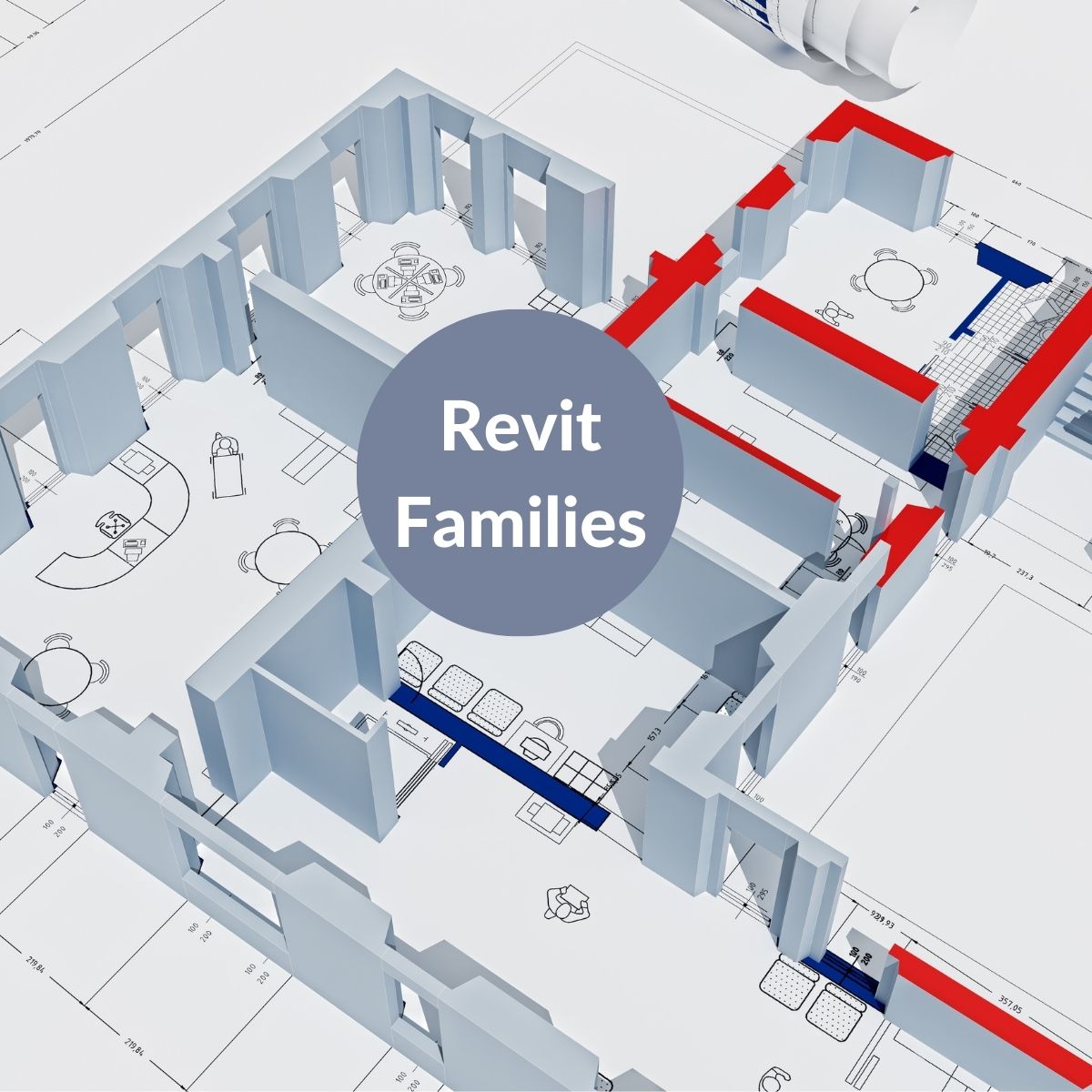
The contract furniture industry is a competitive marketplace and trying to stay ahead of the curve is a continuous challenge for manufacturers. To remain relevant, differentiate products, and stand out from competitors, furniture manufacturers are leveraging the advantages of BIM technology to work smarter, inform a holistic marketing strategy, and create easy to use Revit files for specifiers, architects, and designers.
What is BIM?
BIM stands for Building Information Modelling. BIM is a process for creating and managing information on the construction of a building and its interior throughout the entire life cycle of the project. A digital description of every aspect of the built asset is developed using BIM technology, which includes 3D models and data, project delivery plans and handover information. BIM offers the furniture industry a cutting-edge methodology for producing high quality 3D visualisation of environments in a quick and cost-effective way, by creating Revit Families.
What Are Revit Families?
A Revit Family is a group of objects that when combined create a single, reusable component. Furniture Families can be created in Revit and used quickly and easily by project design teams to help their clients visualise the internal FF&E (Furniture, Fittings and Equipment), making it easier and faster to add standard elements to a design. Revit Families make the process of creating intelligent BIM furniture objects easier, which is why they are in demand by specifiers and FF&E consultants/designers.
Intelligent Models
BIM objects and Revit Families are considered intelligent models because they store data and key information about products. For example, when designing a 3D room model, using a Revit file for a window allows the technology to understand the characteristics of the ‘Window Revit Family’ and creates a space in the wall to represent a window. If the wall is then deleted from the design, the window is intuitively deleted also. The same is true for connected furniture objects – if a Revit Family is embedded into a design for a bed and accompanying bedside tables, when the bed is relocated in the design, the bedside tables also move and maintain the same position/distance to the bed. This ‘family link’ makes BIM and Revit models ‘intelligent’ versus their ‘unintelligent’ counterparts that contain unchangeable and static objects that cannot be modified once they are added to the 3D model. The disadvantage of using unintelligent models such as CAD files is that a new model must be created every time the overall design is altered.
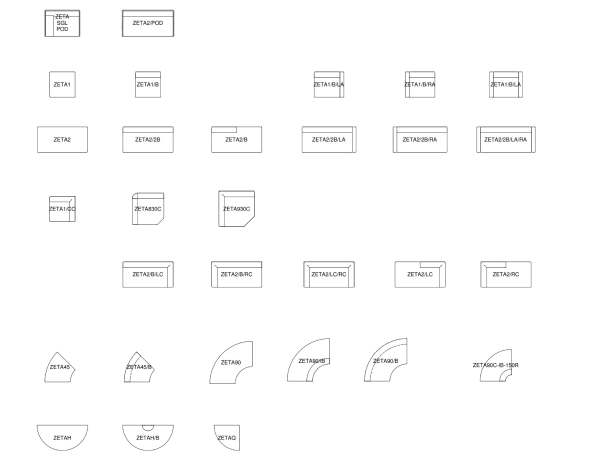

What Are the Benefits of Revit Families?
Creating Revit Families for furniture products allows BIM specialists to easily add product models into their design and modify and manipulate them with ease. This is a huge appeal to architects and designers working on large building projects and for procurement professionals considering the purchase of furniture for fit-out projects. The data held within the file contains key information such as the name of the manufacturer, product information such as height, length, depth, warranty, and allows for implementation into AR (Augmented Reality) models to better showcase the design.
At Rhubarb Seating we have started our journey to create Revit Families for our seating portfolio, beginning with our most popular modular range – Zeta. This will enable specifiers and designers to implement our seating models within their interior design projects.
If you would like access to our Revit files, product imagery, CAD files, specification sheets or test certificates, please get in touch and we will send you the link to our Dropbox Product Imagery & Resource Library.